Built for Myself, Shared with You: MemWipe
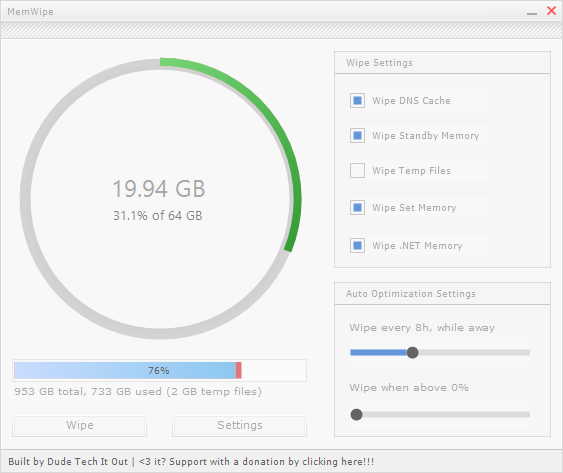
As I was drifting off into another hobby project, I suddenly remembered - oh right, I needed to push out MemWipe. It's one of my bigger personal projects, and honestly, I'm pretty proud of it. What I love most is the UI - it's clean and polished, based on an old UI/UX theme I had lying around that I decided to bring back to life and refine.
One of the little changes I made was adding back the close and minimize buttons. I could've sworn the original theme had them, and I even found the old UI code — but they weren't there. I already knew how to add those buttons, so that part wasn't too hard. The real challenge was getting them to feel natural in the layout and flow of the interface, which, admittedly, I spent more time on than I'd like to admit. Still, it brought back some real nostalgia - messing around in .NET on Windows XP during the early 2010s. That whole era lives rent-free in my head. And honestly? I think I did a pretty solid job with the UI, if I do say so myself.
It was genuinely fun coding this. The whole experience took me back - just being a high school nerd, coding away late at night, tinkering with stuff just because I loved it. Getting back into that mindset and seeing it all come together again was a real joy.
Takes me back to trade school days - I used to be the guy reimaging computers with Clonezilla. I even pitched this idea to make a .NET tutorial app that'd guide students through the basics of the class tools, using this same theme and even MapleStory characters to spice it up. Too bad it never came to fruition. Those were simpler, more innocent days - I was probably around 17, still just a kid.
Anyway, back to MemWipe. The whole reason I started building it was because I wanted a memory - wiping tool that only ran when the computer was inactive. The last thing I needed was for my system to lag or freeze while I was actually using it. I couldn't find anything out there that worked quite the way I wanted—most of what I tried just felt clunky or overcomplicated. So, I figured - why not just build it myself?
And look - MemWipe isn't flashy or trendy by any means. It's not trying to reinvent the wheel or get headlines. But I still think it's relevant today. A lot of us still use desktops or laptops for serious, resource - heavy work, and having something lightweight that helps manage memory without getting in the way just makes sense.
Projects like this remind me why I got into coding in the first place - not to chase trends, but to build things that I actually need and enjoy using. MemWipe wasn't made for hype - it was made to scratch an itch and bring a little joy and nostalgia back into the fold of life.
As for how it tells when you're away - honestly, I kept it simple. It checks whether there's been any keyboard or mouse input for a while. That works great in most cases, but it doesn't catch stuff like watching videos or background processes. Since this whole thing was built mainly to scratch my own itch, that was good enough for me. But if people end up using it and want smarter idle detection, I'm open to expanding that in the future.
It can wipe standby memory, set memory, and .NET memory, and I threw in some extras like DNS cache and temp file clearing. The main feature is the "Wipe Every Xh, While Away" setting - you can pick an interval from 1 to 24 hours, and it'll only run the wipe when your system is idle. More details are on the usage page: https://memwipe.com/usage.html
I also added a tray icon that shows current memory usage when you hover over it, plus the next scheduled wipe time. Right - click it, and you get quick access to more functions. It's a nice little touch that makes it feel like it belongs in the background doing its thing.
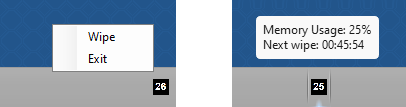
It's also fully open source. I'm hoping to keep improving it, and it'd be awesome if others want to contribute too. If you're curious, feel free to check it out or fork it: https://github.com/dudetechitout/memwipe
Oh - and it's up on Product Hunt if you want to support it there too: https://www.producthunt.com/posts/memwipe
